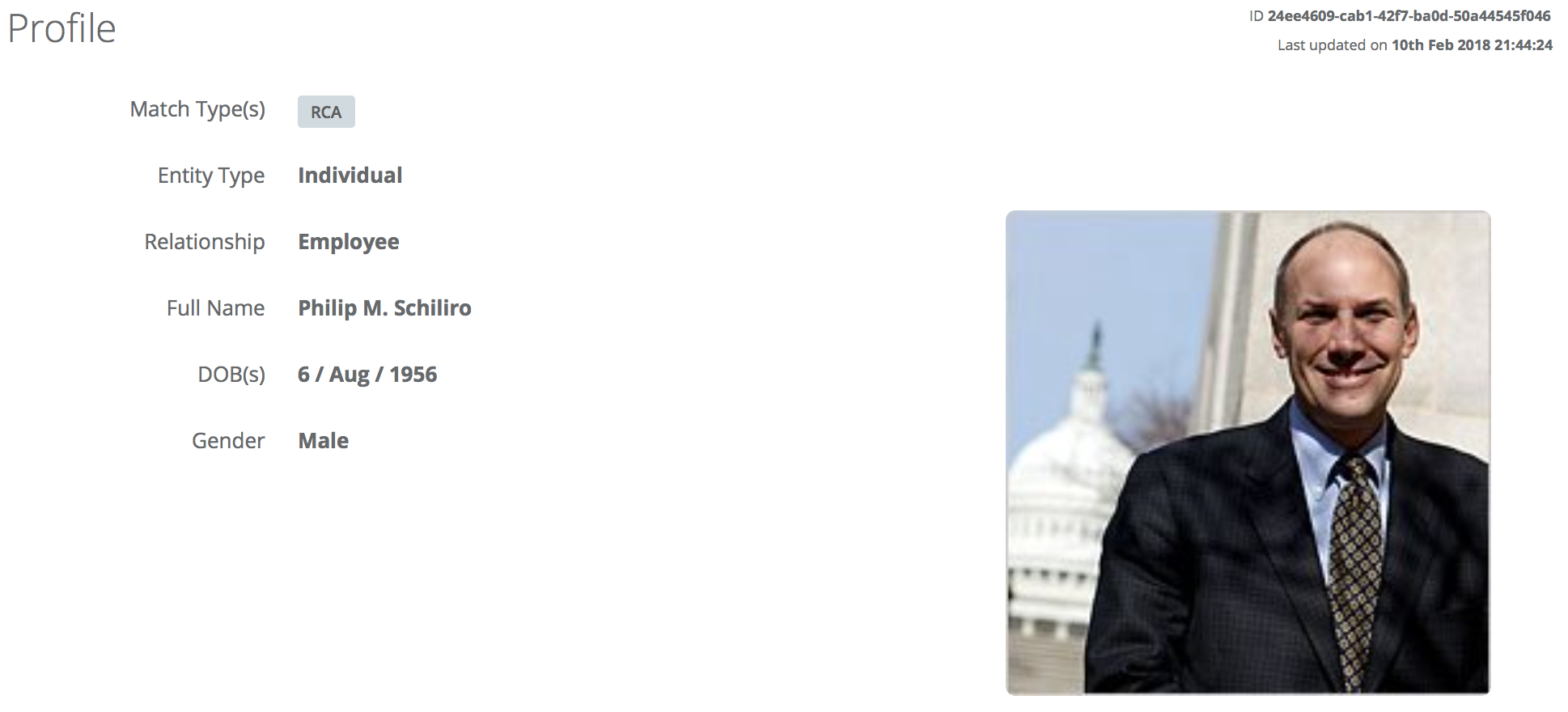Review Matches
A screening request may result in one or multiple matches. A match is determined by SwiftDil’s fuzzy scorecard logic and pre-defined thresholds. The matches page allows you to review and validate matches relating to a given screening request. The validation of a potential match refers to either the confirmation or dismissal of the match once you have reviewed the details at hand.
Unlike many other AML KYC providers that provide a binary response to your screening requests (i.e. match found or not found), we provide the means to manage the end-to-end flow of your customer screening, investigation, research and validation.
Review Matches
To review the list of matches found, click on the “PEP and Watchlist screening” link under “Check History”. This will take you to the “Screening Details” page. Here you will be presented with a list of potential matches ordered by match score (highest appearing on top). The higher the match, the closer the match is to your customer.
The “Screening Details” page contains the details we hold on the match. In practice, you may hold more information on the customer (e.g. address), which should aid with the analysis. If you do not have enough information on your customer, you should request more information and compare it with the matches presented.
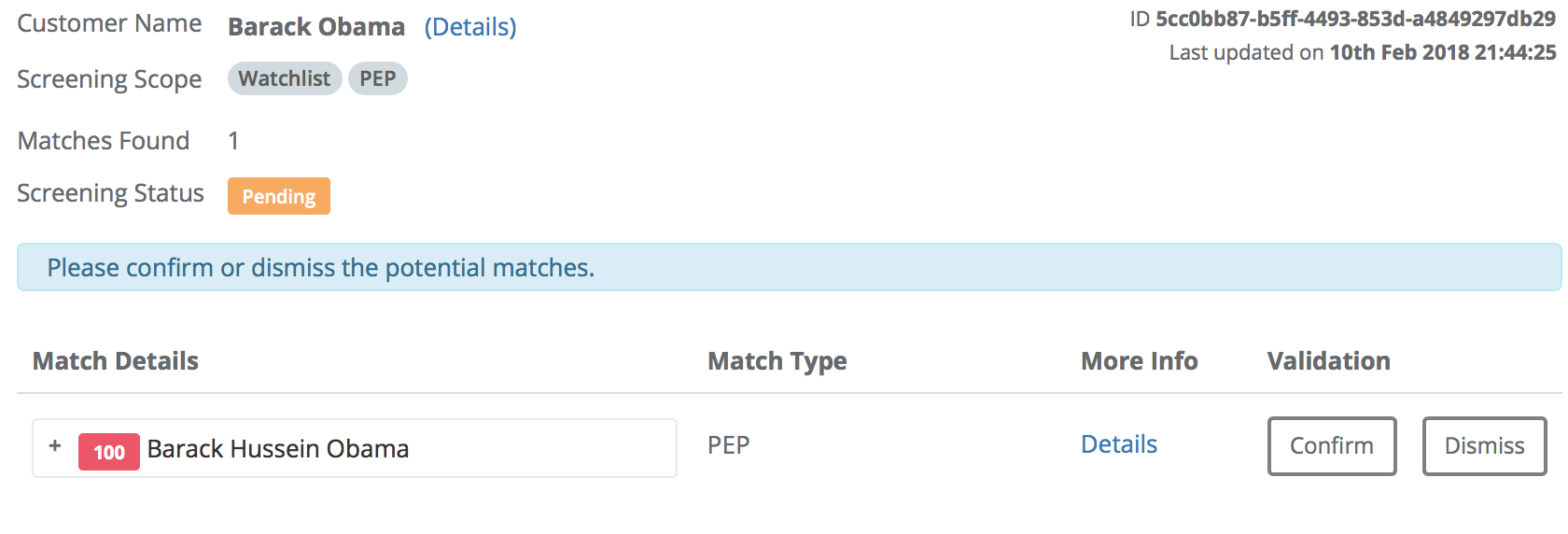
SwiftDil also provides you with the match score breakdown so that you can take it into account while establishing a match is a true match or a false positive.
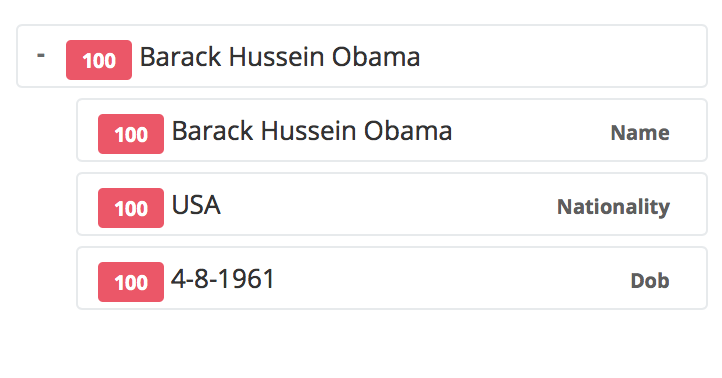
To investigate and research a match, click the “Details” link, which will take you to the Match Profile page.
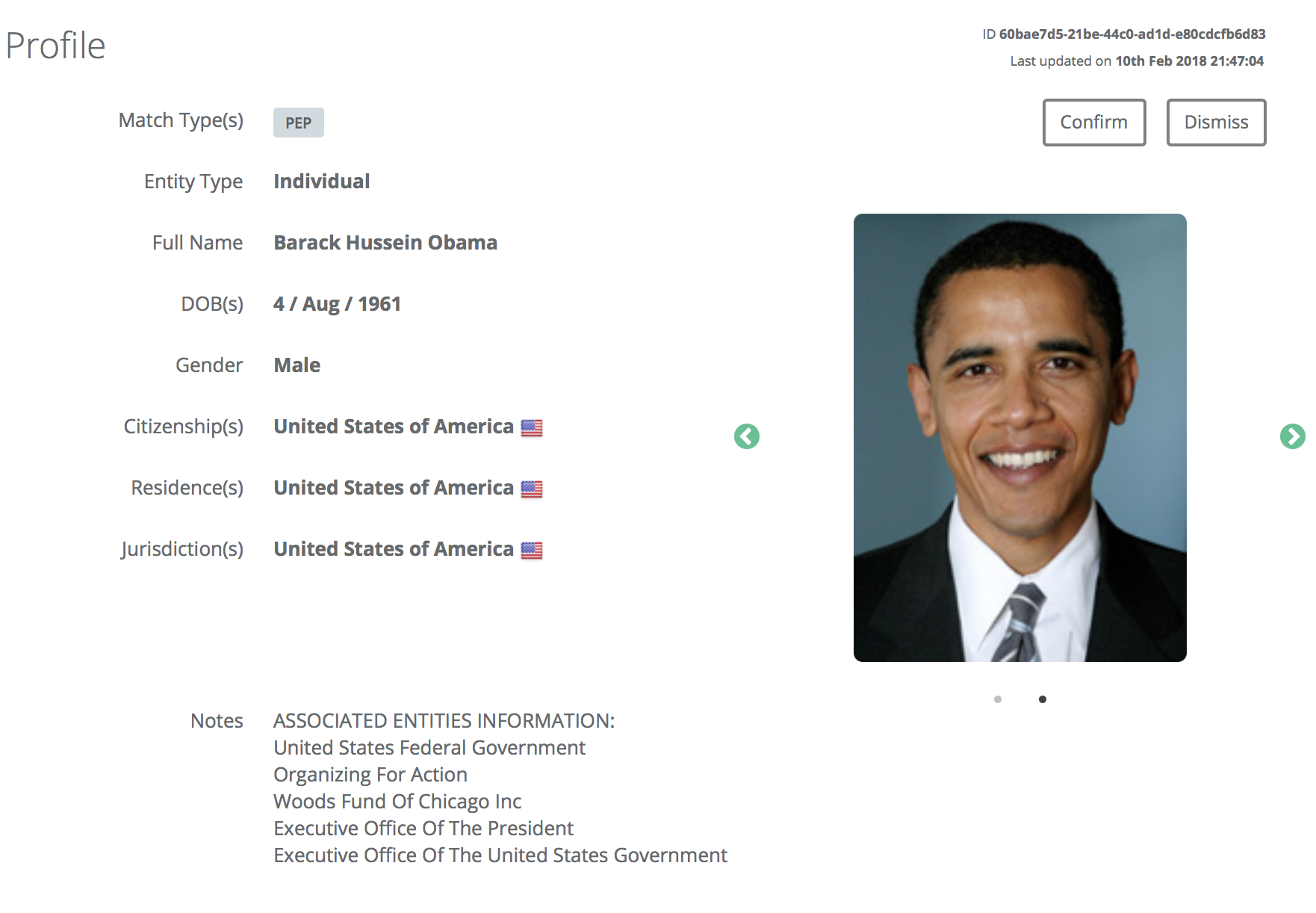
Additionally, you can check out the “More Info” section for additional information such as occupation history, previous addresses, or references.
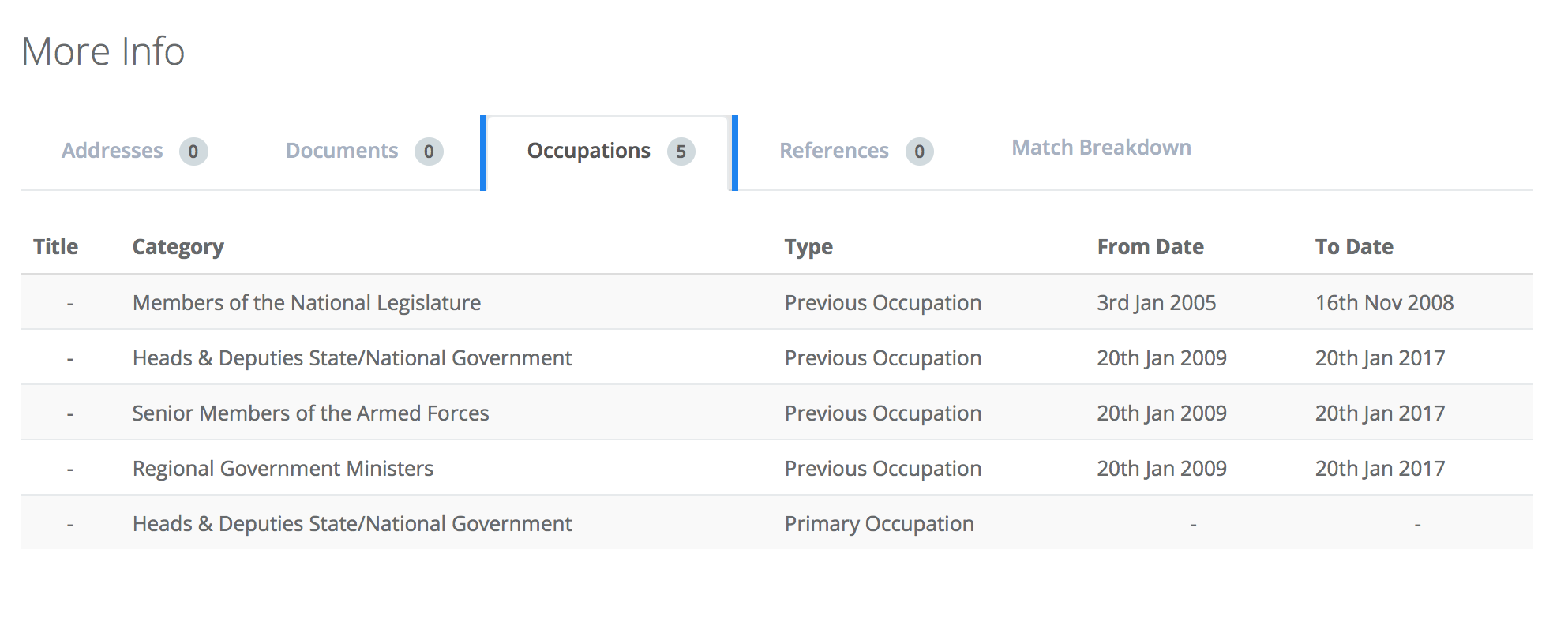
Review Associations
Unlike other AML KYC providers, SwiftDil offers extensive information on the associates of a given match such as relatives, business partners, and friends. At the bottom of ‘Match Profile’ page, we display a visual graph with the match’s business and family associations to further assist you with your research.
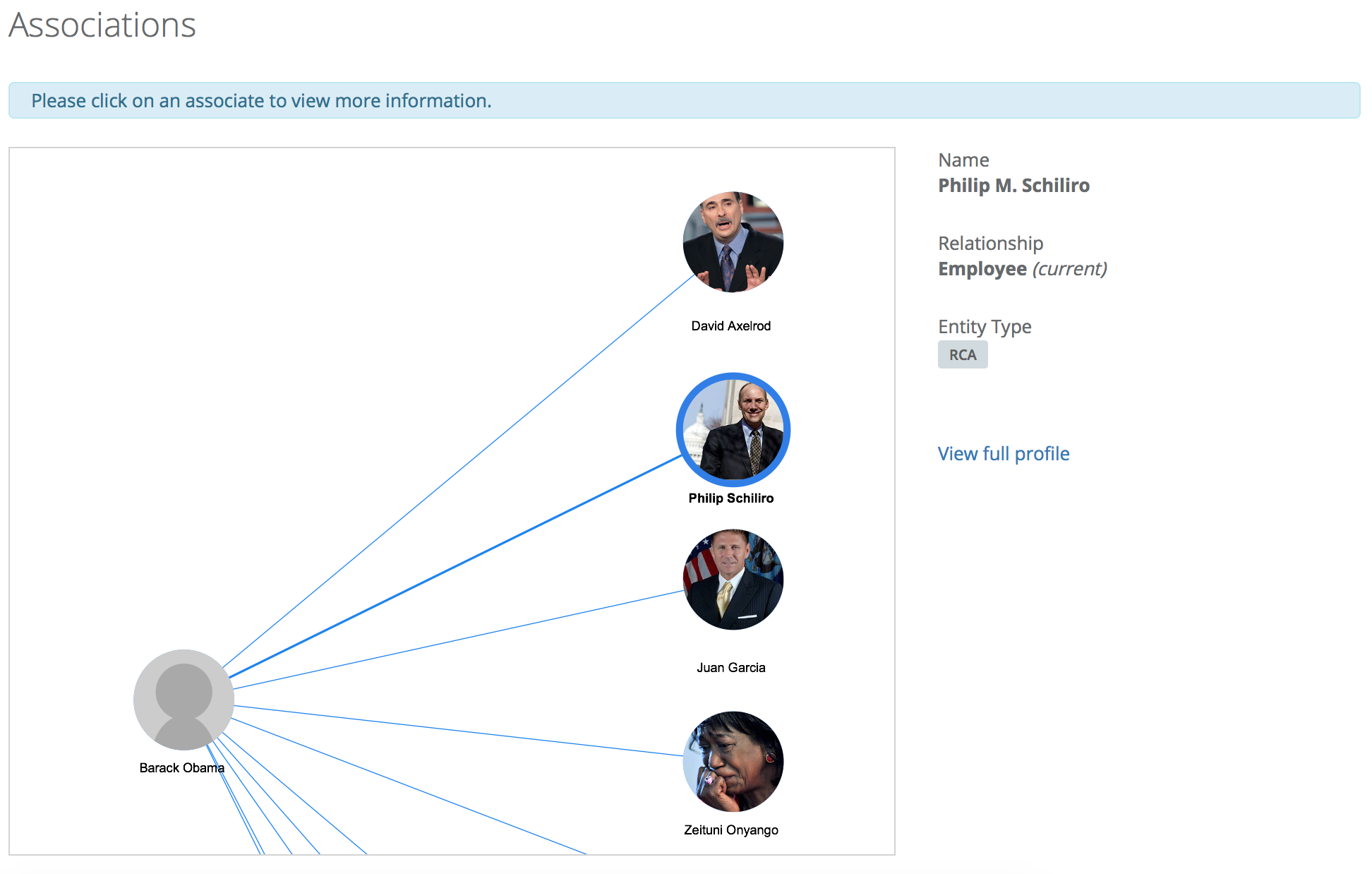
You can click on any of the associates and then click on ‘more details’ to find out more.